How to Format Your Blog Post So It’ll Actually Be Read

Blogging is an extremely important part of marketing for your business. In fact, in a study done by Social Media B2B, business-to-business companies that blogged generated 67% more leads each month than those who didn’t blog. That is a telling statistic. If you’re not blogging, you’re not taking advantage of a huge asset to your business.
I’ve Written an Awesome Blog: Now What?
But, let’s say you are blogging. You’ve written a well-researched, intriguing, useful blog full of insightful tips. How do you go about posting this blog on your WordPress site? You could just slap it up there, but this really isn’t the most effective way to blog. Think about it: When was the last time you read an article online that was just a block of text? Probably not for a while. This leads us to the first important aspect of posting a blog:
1. Aesthetics:
Making your blog pretty and easy to read for your clients and potential customers is important. People don’t read big blocks of text anymore. They scan headlines, enjoy looking at images, and share quotes.
2. Search Engine Like-Ability
The second thing you need to consider when posting your blog is whether or not the search engine will crawl it, and how effectively it is formatted. There are a few guidelines for posting blogs, which leads us to the second aspect of posting a blog: Search engine like-ability. When posting your blog, it’s important to include a few key factors such as headings, images, outbound links, and inbound links. Each of these factors are important signals to search engines that your post is useful for users, which is their ultimate goal.
Aesthetics:
![]()
First, we need to consider formatting your blog so that people will actually take the time to read or glance through your post. Most people don’t read full articles anymore. In fact, most people share article online they haven’t even read, according to one study:
“We’ve found effectively no correlation between social shares and people actually reading.”
So, just how is it possible that people would share something they haven’t actually read? We believe there are a few things that go into this:
a. The Headline
b. Quotes
c. Images
d. Paragraphs and Headings
 Importance of Attention-Grabbing Headlines
Importance of Attention-Grabbing Headlines
The headline of an article is essential. If you write a great post with an uninteresting title, no one will benefit from the greatness in the post, because they won’t be intrigued enough to read it. Write and rewrite your title until you’re confident you would click on it in your newsfeed.
Importance of Quotes in Blog Posts
Quotes are equally as important. Look through your post for key phrases that will grab your reader’s attention, and use the “quote” feature in your WordPress editor. Or, create an image of text and insert it into your post.
Importance of Images in your Blog Post
Images are also important. We are a visual society, so including images, videos, and other things to catch the eye and arouse curiosity will help your post be read.
Importance of Multiple Paragraphs and Headings in Blogs
Additionally, it is important to break up your post with paragraphs and headings so that people can easily scan your writing. Most people just peruse articles anyway – make it easy for them to get the gist of your article.
Search Engine Like-Ability
![]()
The same factors that are important for esthetics for your readers are also important for search engines, but for different reasons. Here are the things you should consider for search engine optimization when posting a blog:
a. Keywords in the Headline
b. Images with Alternative Text
c. H1 and H2 Tags
d. Outbound Links
e. Internal Links
Importance of Keyword Rich Headings for Your Blogs’ SEO
When you write your headline, you need to make sure that your keywords are in the title. This is a big factor for search engine rankings. The closer to the beginning of the title, the better for SEO. Sometimes, you have to compromise in favor of readability and esthetics – but having your keyword in the title is essential.
Importance of Images with Alt Text for SEO
When you add images to your post, make sure every image’s title and alternative text include the keywords of your post. When an image is named 55422320.jpg and has no alt text, search engines don’t know what the image is about. Alternatively, when an image is labeled “Tips for Better SEO,” and the alt text is “How to Rise in Search Engine Rankings,” search engines will know exactly what it’s about. Not only will it benefit your post’s SEO, it will likely be ranked in image searches.
Importance of H Tags for Blog Post SEO
When breaking up your post with paragraphs and headings, make sure you include h1 and h2 tags. Each page should only have one h1 tag, and it should ideally have your main keyword listed in it. The next important keywords should be included in the h2 tags (H2 Heading in WordPress editor). This is a signal to search engines what the post is about, and how it should be prioritized and ranked.
Importance of Outbound Links for SEO
When you include an outbound link (a link to a site other than your own), it illustrates that your post is well-thought out, documented, and sourced. You aren’t just writing gibberish. It is a signal to search engines that you are an authority.
Importance of Internal Links for SEO
When you post a blog, it is important to link back to your own site. This creates a sort of “web” of links within you site. There are countless articles elaborating on why it is important, but the basic idea is that internal linking makes it easier for search engine spiders to navigate and crawl your site, it can lead to longer sessions form your readers who click to read more, and it networks your site together.
In Conclusion
That about wraps up our information about what to do to make sure your post is read and indexed. You may be wondering exactly how you go about doing this – after all – it’s easy to read a blog post about why you need to optimize your blog posts for SEO and readability, but another thing to actually know how to do it. In the section below, we provide step-by-step instructions!
![]()
Step By Step Guide to
Blog Post Optimization
![]()
While all this information may be useful, we know it is helpful to see the entire posting process step-by-step. Keep in mind, this is a blog post using a very basic theme on WordPress.
1. Login to WordPress and Navigate to the “Posts” option in the sidebar. A popup will appear. Navigate to “Add New.”
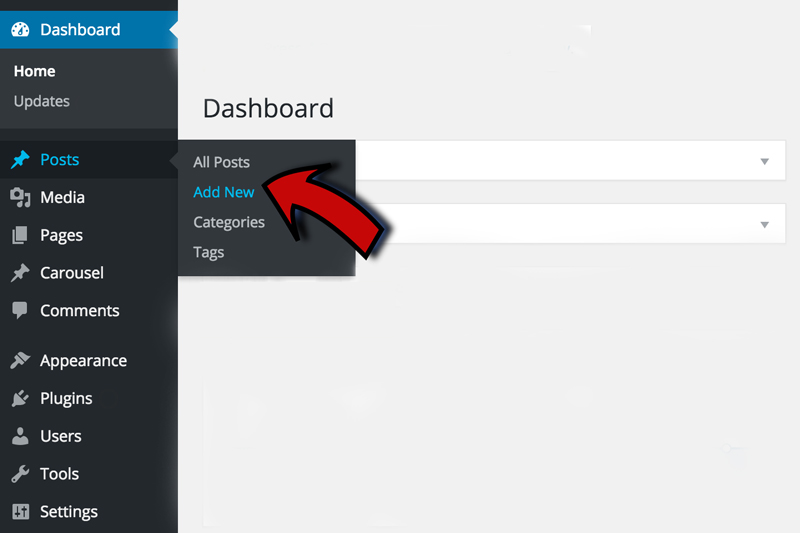
2. Your WordPress visual editor will appear. Paste your blog into the content area. Insert your title, and the url for the blog will automatically populate.
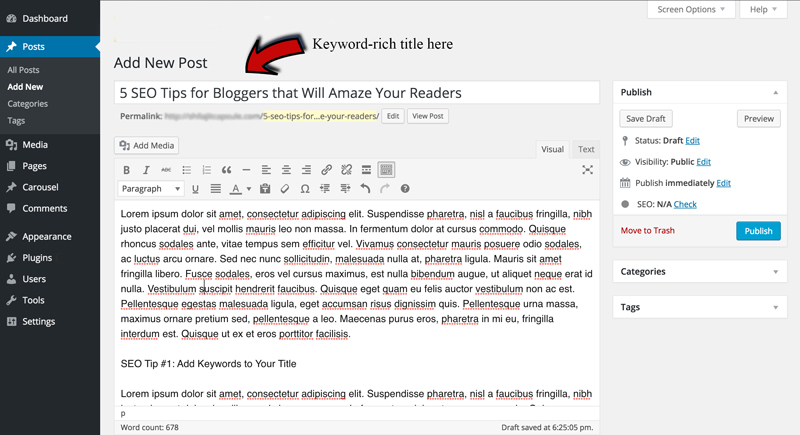
3. Now, it’s time to start implementing the techniques we mentioned above. We’ll start with the h2 tags. Highlight the text you want to make a header tag. Remember to include keywords in these headings!
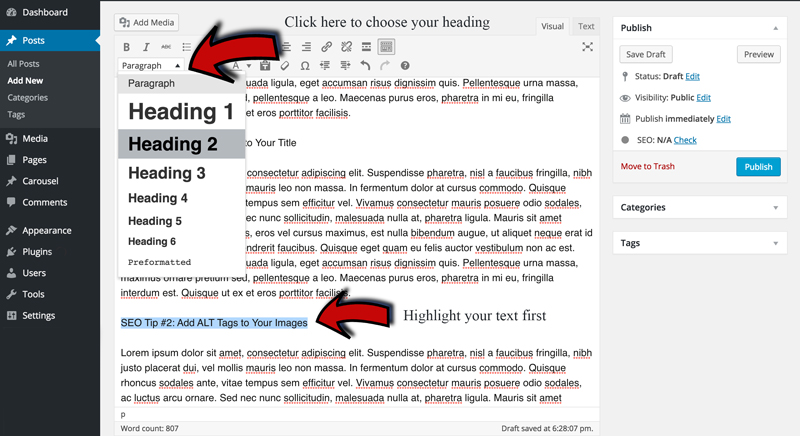
4. Next, we’ll add images to the post. Click on the “Add Media Button.” Then, click “Upload Files,” and “Select Files.” Once your image is uploaded, be sure to add a keyword-rich title and alt text (it’s also beneficial to name your image with a unique, keyword title).
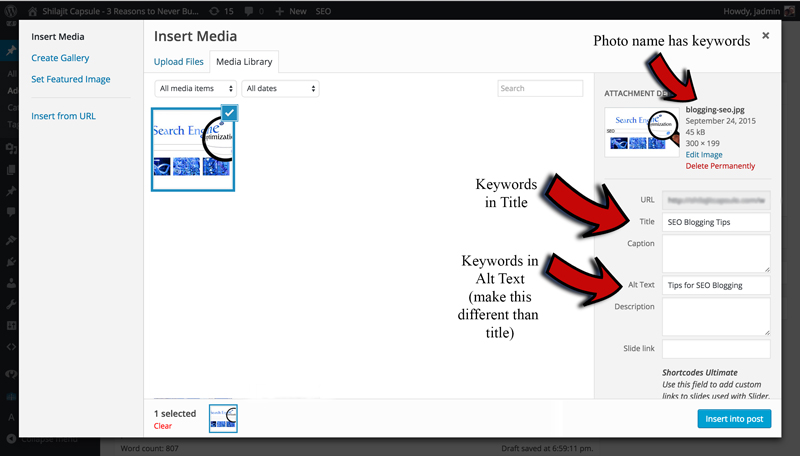
5. The next step is to add internal links to somewhere within your website. To do this, highlight the text you want to use as the link (this is called an anchor), and then click the button in your visual editor that looks like a chain (don’t use anchor text like “click here.” Instead, use something like “Learn about our company.”) Insert the URL you want the link to point to, and whether or not you want the link to open in a new tab or not.
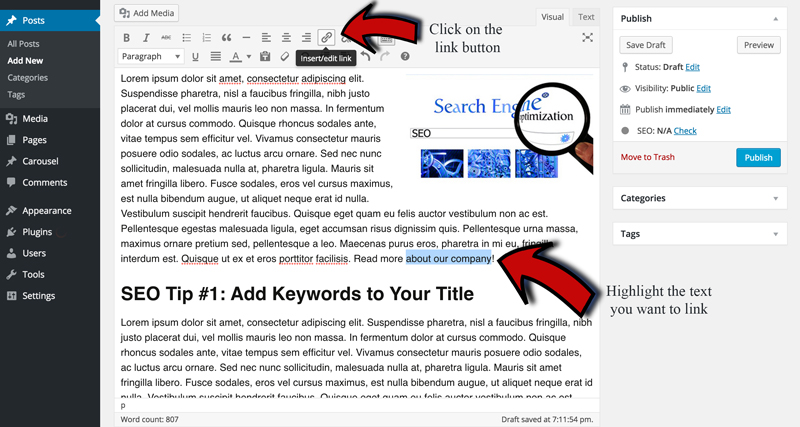
6. The next step is the same as the one above, except you’ll want to link to a site outside of your own. Choose anchor text that will gives your readers an idea of what to expect when they click on it.
7. Adding quotes help to break up the text of your blog nicely. To add a quote, pick out a phrase from your blog you’d like to focus on. Then, copy it to somewhere else in your blog where it’s separate from the rest of the text. Highlight it, and then hit the quote button.
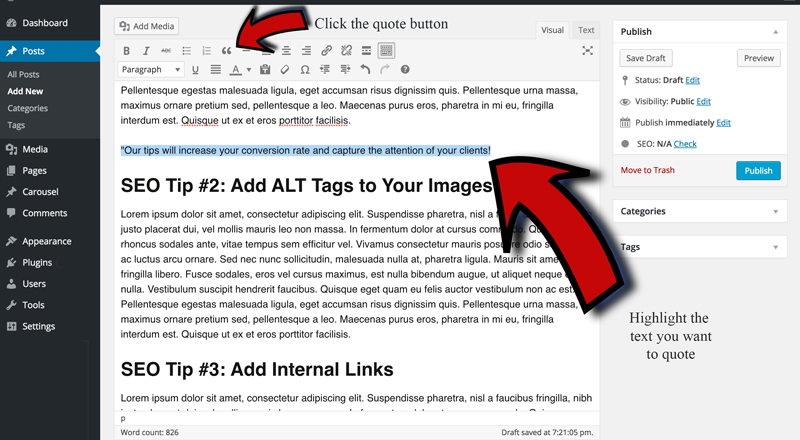
8. Your blog post is optimized! It’s a good idea to save the draft and then preview the blog before you post it, to make sure all the formatting looks great. Once you have it looking the way you want, hit the “Publish” button. Congratulations, you’ve just posted a blog!
