Is it Better to Keep Blog Content on Your Site or to Post it on a Web 2.0?
I was asked this question recently by an associate and wanted to address it for our readers. More specifically, the question was about Medium… which has gained a lot of buzz and traction as a good place to share content, but the answer applies to the larger question of where your juicy content should be placed. So here we go!
Let’s start with a little note:
It’s not only the content, it’s also the context.
First, let’s answer the question, what is a web 2.0?
We all know what a blog is, but do we all know what Web 2.0’s are? Even if you don’t know exactly what a Web 2.0 is, chances are you’ve visited MANY throughout your myriad of internet travels and adventures. Web 2.0’s are places on the web that host user generated content like the actual site Wikipedia, Facebook, and blogging platforms like WordPress or Tumbler.
For the purposes of this article, we want to emphasizes digital places where the people like you can contribute, a place where you can post your own page, links, and images. A place that is public for the whole world to see…and also has the added benefit of being cost free to post there.
A few of these types of places, off the top of our heads include but aren’t limited to: Gimdo, Weebly, Blogspot, Blog.com, Medium, Live Journal, Rebel Mouse, Webstarts, Shutterfly.
Second, why wouldn’t I just blog on my own site like I always have? Isn’t giving my content away silly?
You may be thinking, why give away unique content to another platform when you can keep the good stuff all for yourself? Won’t posting that content internally on my site bring me more website visitors while ranking my site higher for related search terms? The quick answer is yes! Those outcomes are very likely, except in the instance of duplicate or very similar content, as well as when your website’s internal traffic statistics don’t compare to that of the big 2.0’s (read more below).
Also….think of the power of links! Posting internally is a missed opportunity to create an industry specific backlink which can help boost your search engine rankings and drive traffic to you from other sources (ideally authoritative and respected sources that people actually visit).
Third, why are we even having this conversation?
Your time is valuable, and the articles, thoughts, and ideas you work hard to organize and transmit are valuable too. Why spend that time, or even waste it, by publishing it somewhere hidden? Why not investigate the best place to share your ideas first, and make sure that your content has the biggest impact possible?
Okay. So where should I post my article? On my site or a 2.0?
The answer is, it depends. You should post internally and externally depending on the situation. Realistically, you should post on both, but isolate one using canonical tagging so it doesn’t show up as duplicate content.
When to post on your site:
You should publish on your site, if your content is tightly focused around your core service offerings and you don’t have a ton of service offerings support content already on your site. Your post, on your site, may be more likely to be indexed for long tail keywords or keywords that you’re targeting internally, thus generating traffic.
It’s always important to maintain freshness on your site, and it’s equally important to make sure you have content in support of your own site’s organic SEO efforts. You don’t want to get oversaturated, however, and create content confusion/duplicate content (where two pages or posts are competing for rankings). A great time to change up your content strategy is if you already have pages well ranked for your keywords. Don’t go posting more and more on the same topic as the algorithms might get confused when trying to decide which content is the best.
If the content is closely related, but still on a markedly different topic, be sure to link internally and refer to the other post so it’s clear the content is supportive and related.
When to post elsewhere:
If your article is not as tightly focused around your core services or keyword strategy, or you have similar content via past blogs already on your site, you may be better off publishing your post on another platform.
Publishing elsewhere provides a relevant link to your site, and if the web 2.0 has a strong metrics behind it, or good internal traffic, you may get visitors to that post which can covert into traffic to your site. When the parent site of the Web 2.0 has good traffic and metrics this helps your link. Depending on the platform, you may even be more likely to start a conversation and receive comments on your post than you would within your own site… this is a great opportunity to create engagement and build trust with readers and commenters alike. Readers are often more likely to trust an open forum or conversation on a web 2.0 than they are internally on your own website.
An Important Note about Dofollow vs: Nofollow
Don’t forget to consider the value of a do-follow link from these sources when choosing which one to publish on. Yes, the link may be of secondary value in many cases (with traffic and engagement being primary), but why not take advantage of every angle you can with the unique and valuable content you just produced? Just a quick note: Do Follow links are more powerful than No Follow links.
![]() Don’t obsess about the do-follow thing though, there’s still value and merit in the nofollow links. Ultimately, you should focus on writing interesting content that answers real questions, and posting it somewhere that makes sense to both you, and your prospective readers/audience.
Don’t obsess about the do-follow thing though, there’s still value and merit in the nofollow links. Ultimately, you should focus on writing interesting content that answers real questions, and posting it somewhere that makes sense to both you, and your prospective readers/audience.
It’s not only the content, it’s also the context. Everyone says, “content is king”, maybe so….but then context is the castle. Don’t build your castle in a swamp.
Here’s a few links to great tools to check if the platform you’re thinking about has dofollow or nofollow links. Just go to the site you’re considering posting on and look at some other posts to see if the links are do or no follow:
Summary:
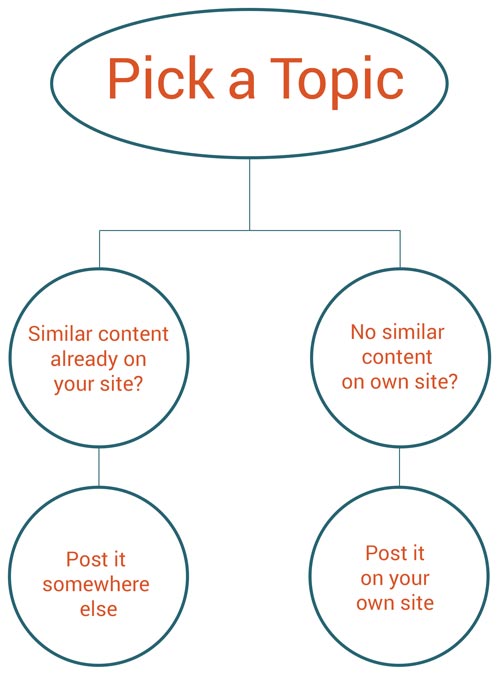 Post Script (Bonus Question) – Why did you publish this post on your own site and not a 2.0?
Post Script (Bonus Question) – Why did you publish this post on your own site and not a 2.0?
We published this post on our website and other platforms and referred to the original post on our website as the “dominant” version via canonical tagging. Don’t worry about doing this yourself every time, just think of the bigger picture and follow the guidelines above.

Leave a Reply